Which Windows app is the best for converting animated WebP files to GIF files?
| Honeycam | |
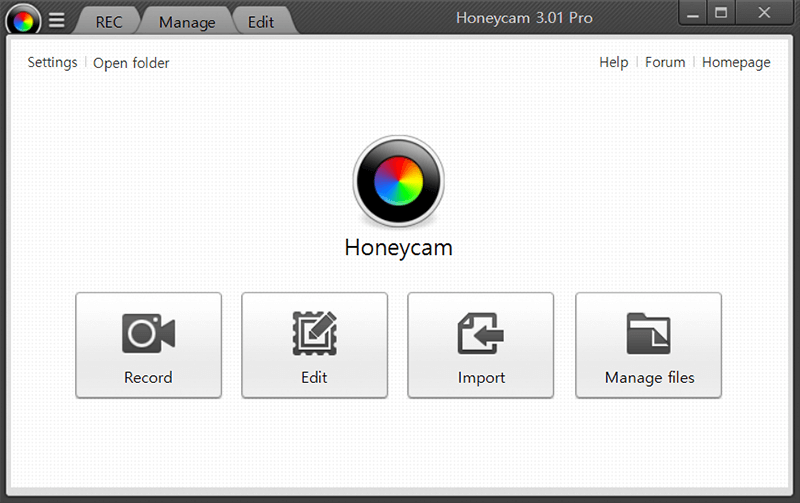
|
|
Honeycam is a screen recorder but it can also serve as a tool for converting animated image formats.

1. Run Honeycam and click the Edit button to open your WebP file.


2. Click the Save button and save the file as a GIF file.

3. You may use the editing functions offered by Honeycam to add some texts and effects to the file.

| Honeycam | |
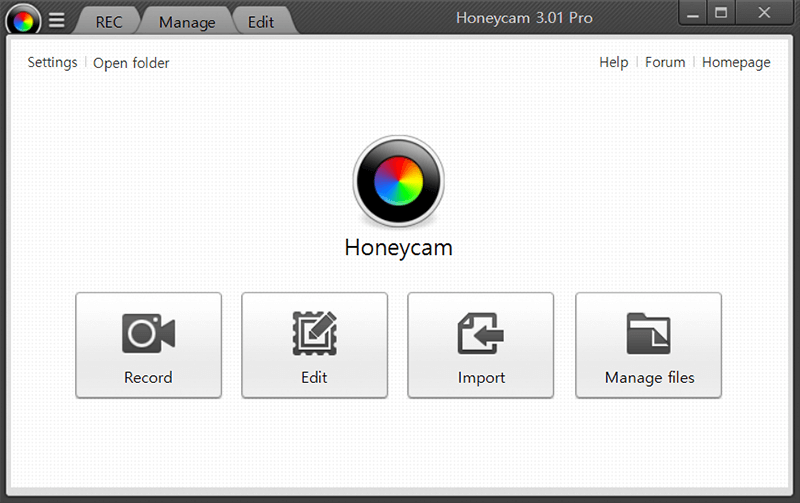
|
|


